Layout Design Guide for Low & High Speed
Tài liệu hướng dẫn thiết kế layout (PCB) cho mạch tín hiệu (Cao, thấp) cho các giao tiếp PCI, USB, SATA, LAN, HD Audio, VGA, I2C, SPI....
The Apalis and Colibri modules feature a range of high speed interfaces which need special treatment with regards to its PCB layout. This section describes a collection of basic rules to follow. It should be noted however that it is not often possible to follow all the rules. It is the job of the design engineer, with the aid of this design guide, to decide which rules can be violated, in what area, for which signals, and when it is necessary to do so.
The interfaces have an ‘importance priority’ over one another when it comes to ensuring optimal routing of designs. The below-mentioned list describes the importance priority of the signals. PCIe is the first one on the list and has the highest priority, and should be routed with special care. Signals continue to be ordered with descending priority and as such become less problematic with respect to layout and routing. Often, a good approach to take is to layout and route interfaces in order of their importance priority, from high to low.
1. PCI Express
2. USB 3.0 (Super Speed signals)
3. SATA
4. Ethernet
5. HDMI
6. LVDS Display
7. USB 2.0
8. SD/MMC/SDIO
9. Parallel RGB LCD Interface
10. Parallel Camera Input
11. HD Audio
12. Analogue VGA
13. Analogue Audio, ADC Inputs, Touch Panel
14. Low Speed Interfaces (I2C, UART, SPI, CAN, PWM, OWR, S/PDIF, Keypad, GPIO)



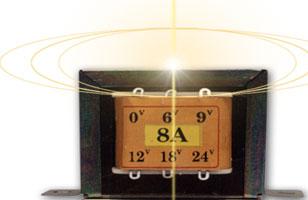 Tính toán quấn máy biến áp 1 pha tần số 50Hz
Tính toán quấn máy biến áp 1 pha tần số 50Hz 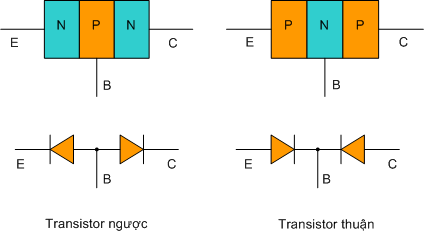 Cấu tạo, nguyên tắc hoạt động của Transitor
Cấu tạo, nguyên tắc hoạt động của Transitor  Nguyên lý và sử dụng nguồn xung hay bộ biến đổi nguồn DC-DC
Nguyên lý và sử dụng nguồn xung hay bộ biến đổi nguồn DC-DC 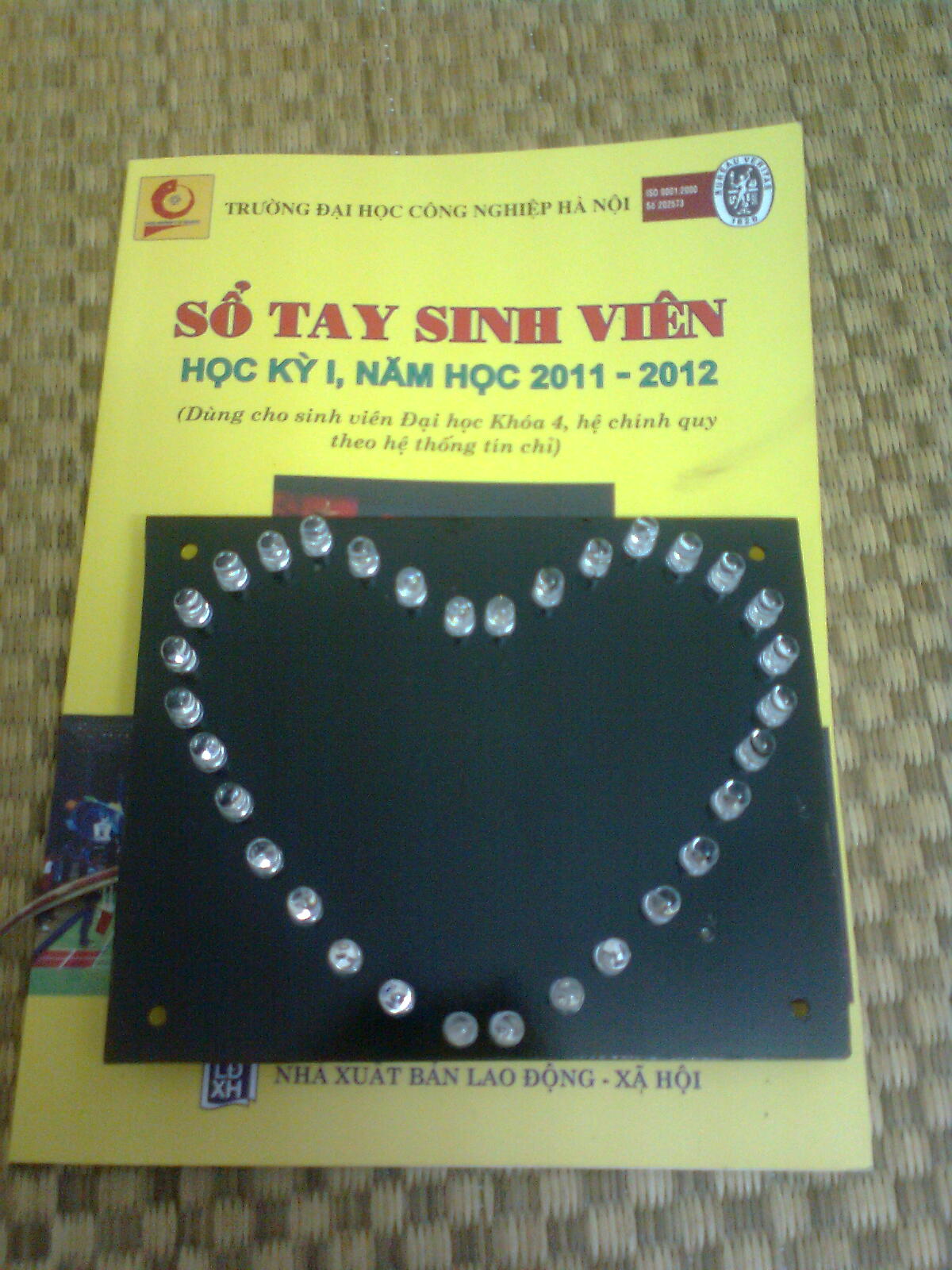 Làm LED trái tim với 8501
Làm LED trái tim với 8501 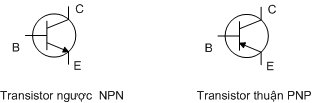 Ký hiệu, Hình dạng, kiểm tra, Xác định chân Transitor
Ký hiệu, Hình dạng, kiểm tra, Xác định chân Transitor 

